Access Without Registration
The Continue without registering feature allows users to temporarily access Zennio Remote without creating an account or logging in.
How does it work?
On the main screen of the application, below the Log In and Register buttons, there is the option Continue without registering. By selecting this option, a temporary account is automatically created, enabling temporary access to the application.
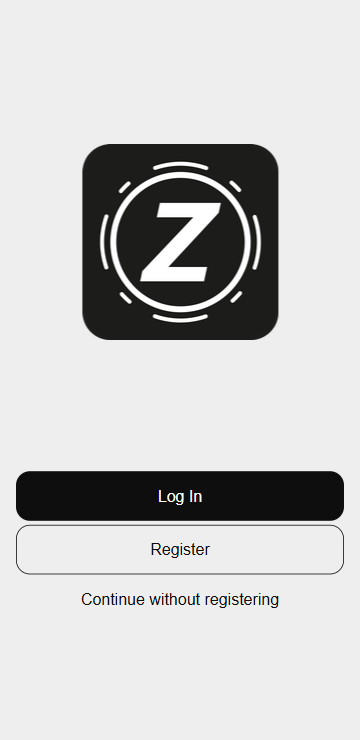
Considerations
- This mode creates a temporary account that is deleted upon logging out.
- Voice control is not available with a temporary account.
info
The access without registration feature is designed to provide an immediate experience. If permanent access, saving specific configurations, or using advanced features such as voice control is required, it is recommended to create an account or log in with an existing one.