Managing Multiple Devices
The Managing Multiple Devices feature is designed to facilitate the efficient management of a large number of paired devices in the Zennio Remote application. It offers the following tools to optimize device search, organization, and deletion.
Device Search
The search option helps users quickly locate devices:
- Android/iOS
- Web
On Android/iOS devices, the search is automatically activated when more than five devices are paired.
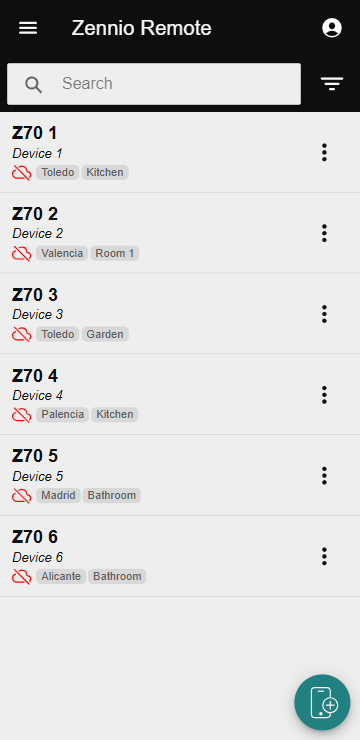
On the web, the search is available at all times.
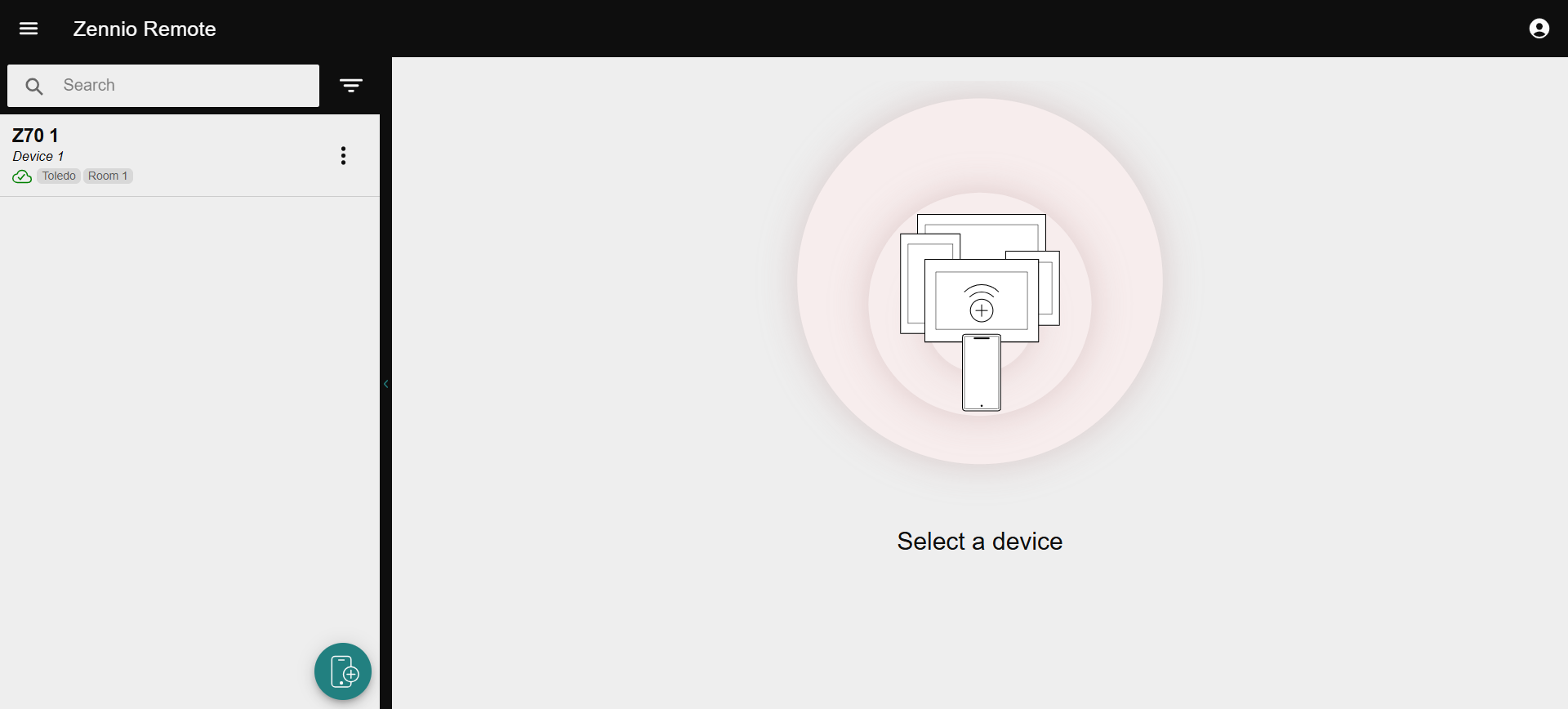
The search tool allows filtering devices by name, description, or tags, and it is case-insensitive.
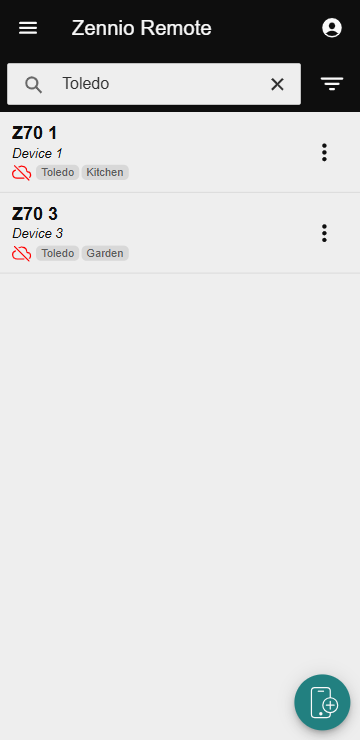
Device Sorting
Paired devices can be sorted based on the following criteria:
- By Name: Sorts alphabetically.
- By Last Use: Sorts by the last connection.
- By Pairing Date: Sorts by the pairing date.
How to Sort?
-
Click the icon in the search bar.
-
Select Sort.

-
Choose the desired criterion.
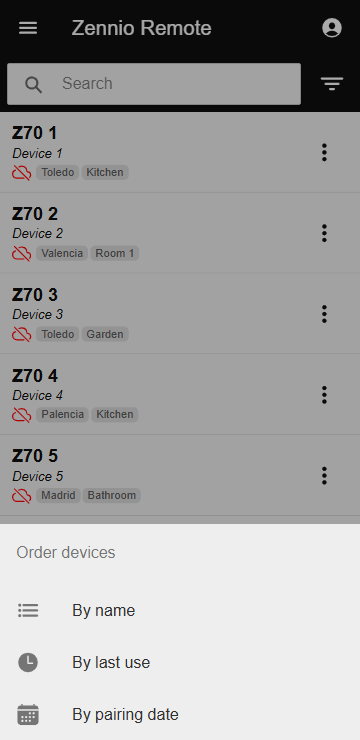
Sorting is temporary and only affects the current session.
Device Deletion
The deletion option allows easy management of multiple paired devices.
How to Delete?
-
Click the icon in the search bar.
-
Select Delete.

-
Check the boxes for the devices to be deleted (all can be selected or deselected at the same time).

-
Click the icon to delete the selected devices.
-
Confirm the deletion.
Once deleted, the devices will no longer be accessible, but they can be paired again in the future.